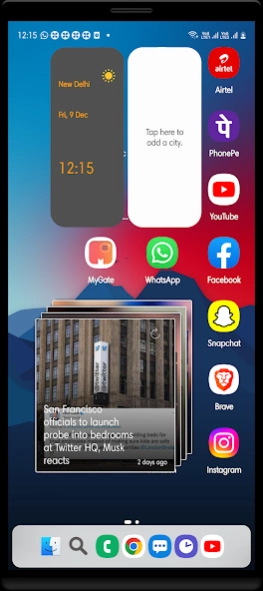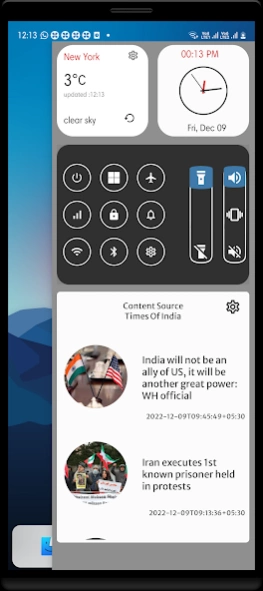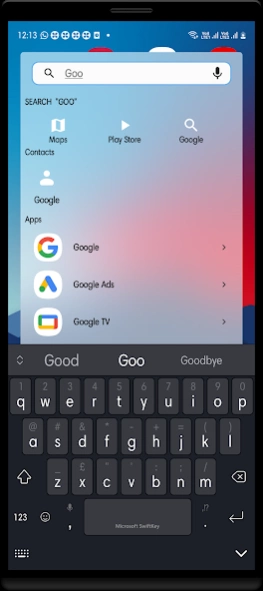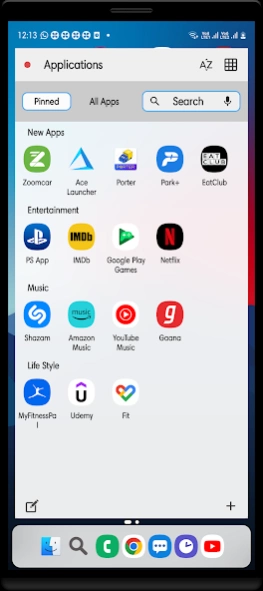XOS Launcher 12 3.7
Free Version
Publisher Description
XOS Launcher 12 - Get this awesome Android launcher that creates the os x monitor interface!
Be more productive with a sleek, functional Home page interface that looks like your os x or computer monitor. Personalization should be about improving the look and function of your Home page with improved security. os x computer interface is an ideal Android launcher for professionals and businessperson who want to have sleek, modern, and professional looking Home page that will make your phone more efficient and which is also customizable based on your needs.
Do you want to change the look of your Android phone to look like a os macx
Get os x 12 launcher that is inspired by max os desktop! This is the best personalization & the best Android launcher app for you. Users of os x12 or os x 11 are familiar with how the desktop is structured and we hope by using similar interface on your phone and computer monitor, you can be more productive and efficient when you access your phone.
=== FEATURES OF os x 12 LAUNCHER: ===
💠 Get a Desktop & Computer Monitor look on your Android phone
💠 Super simple to use with magnificent look
💠 Change your wallpapers to amazing os wallpapers .
💠 Quick access to various device functions for better performance.
💠 Fresh homepage interface for your Android phone.
💠 Create default new Home page for your phone.
💠 Personalization for increased productivity.
💠 Lock apps to prevent unwarranted usage.
There are many things to customize on our Android launcher app. Download it and enjoy it for FREE today!
***
Note: There are some permissions that you need to grant before you can use our Android Launchers. Please allow access when needed so our Android launcher can function properly.
Your friends and family also love os 11 or os. 12? Maybe they are looking for the best Android launchers app? Please recommend os x 12 Launcher to them for personalization.
Please rate and review our app so we can rank as the best Android launchers app on the Playstore. All support from our users are appreciated.
Accessibility API Requirement : Enable Accessibility Service to perform global actions like going back, opening notifications taking screen shot, double tap to lock screen. Please be assured that Launcher will not collect any personal information
About XOS Launcher 12
XOS Launcher 12 is a free app for Android published in the Themes & Wallpaper list of apps, part of Desktop.
The company that develops XOS Launcher 12 is Launchers Themes and More - App Mania Soft. The latest version released by its developer is 3.7.
To install XOS Launcher 12 on your Android device, just click the green Continue To App button above to start the installation process. The app is listed on our website since 2024-04-10 and was downloaded 2 times. We have already checked if the download link is safe, however for your own protection we recommend that you scan the downloaded app with your antivirus. Your antivirus may detect the XOS Launcher 12 as malware as malware if the download link to appmania.launcher.oslauncher.free is broken.
How to install XOS Launcher 12 on your Android device:
- Click on the Continue To App button on our website. This will redirect you to Google Play.
- Once the XOS Launcher 12 is shown in the Google Play listing of your Android device, you can start its download and installation. Tap on the Install button located below the search bar and to the right of the app icon.
- A pop-up window with the permissions required by XOS Launcher 12 will be shown. Click on Accept to continue the process.
- XOS Launcher 12 will be downloaded onto your device, displaying a progress. Once the download completes, the installation will start and you'll get a notification after the installation is finished.